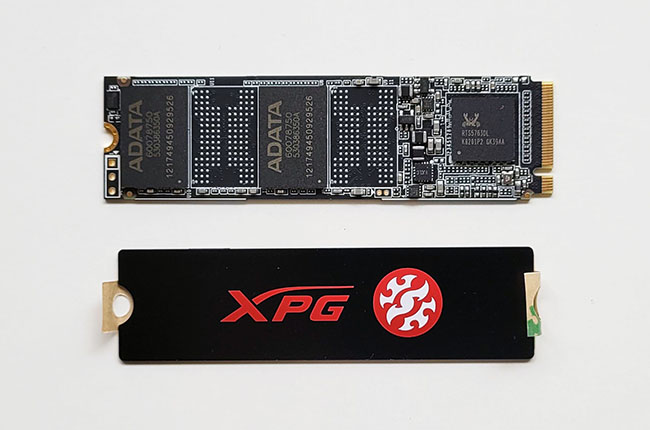There was a time when boot drives were traditional mechanical hard drives while solid-state drives (SSD) were for high-end computers. But that’s history and SSDs are a lot more affordable and mainstream nowadays. So, let’s check out the Adata XPG SX6000 Lite, a 256GB SSD that is well-priced, features decent performance, and is suited for a boot drive.


Design and Package
SSDs exist in a few different form factors, including the 2.5-inch drive form factor, which is enclosed in a casing, the M.2 type drives that directly connect to slots on the motherboard, and PCI Express add-on cards. The drive we are testing is an M.2 drive, with physical dimensions a tad larger than a stick of gum.
It comes packaged in a flat black box, not much larger than a CD case. Inside the box is the drive, which is a PCB with 2 memory chips and 1 controller chipset. You will need a suitable motherboard with an M.2 slot that can accommodate 2280 size SSDs; incidentally the most common kind. Also included is an Adata plastic heat spreader.

Specs and Performance
The XPG SX6000 Lite is available in sizes of 128GB, 250GB, 500GM, and 1TB. The unit being reviewed here is the 256GB drive. The type of memory in use is triple layer NAND flash chips, and the controller is a Realtek RTS5763DL.
The drive has a connector on one side which slots directly into a port on the motherboard. It uses the PCI Express Gen 3 interface for data transmission, specifically a 4x slot. Notably, it does not have a DRAM cache but uses software to do pseudo SLC caching.

Spec Sheet:
- Memory Type: 3D TLC NAND
- Form Factor: M.2 2280
- Controller: Realtek RTS5763DL
- Interface: PCIe Gen 3.0 x4
- DRAM Cache: No (Pseudo SLC Caching)
Looking at the specs, this drive is no speed demon, but you can expect good mainstream SSD performance based on our usage. It is way faster than a mechanical hard drive and better than an old SATA SSD, so your Windows experience will be noticeably better.

Software
The drive is plug-n-play, hook it up, and when you boot into Windows, you’ll be able to find it in Disk Management. From there you can partition, format, and mount the drive.
If you plan to use it as a boot drive, when you load the Windows installation from USB, you can select it as the preferred boot drive and install windows onto it.

Value
The XPG SX6000 Lite retails for P2,650 at PCExpress. At the time of writing the 256GB variant is out of stock, but the 128GB option is available for P1,300.
At a similar price are available drives from Western Digital, specifically the Blue model. If you’re looking for more performance you can step up to the Samsung 970 EVO which costs P3,150 for a similar capacity drive.

Conclusion
Given the affordable prices of SSDs nowadays, having one as a boot drive for the operating system and programs is a no-brainer. Program access speeds are vastly superior even compared to fast 7200 rpm mechanical hard drives. 256GB is also the sweet spot in terms of price vs storage space; 128GB is too little, and more is nice to have but means you need to have a larger storage budget.
If you’re in the market for a good mainstream SSD, that will serve you well in daily use, the Adata XPG SX6000 Lite is a great option; just don’t expect to break any records.
- Model: Adata XPG SX6000 Lite
- Price: P2,650
- Verdict: A well-priced option to serve as a primary PC drive