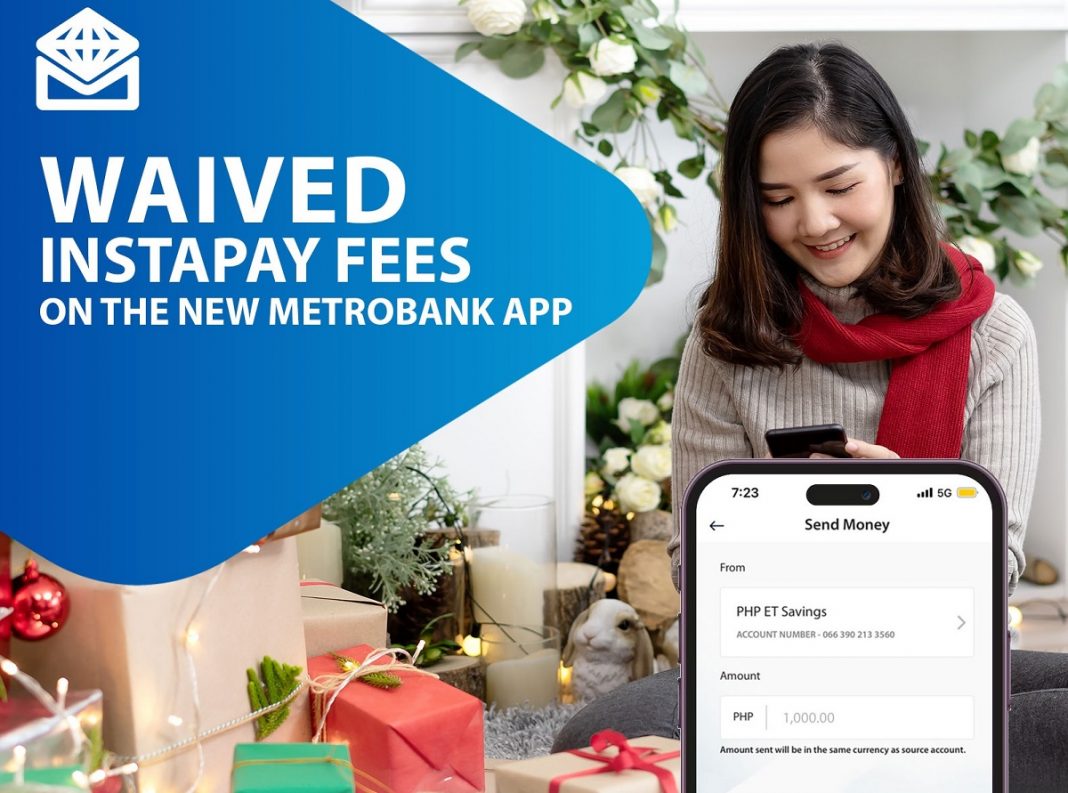Local lender Metrobank announced that it is waiving InstaPay fees for transactions worth P1,000 and below until June 30, 2024 when using its new mobile app.
There are two ways to avail this deal:
Via Send Money feature:
- Open the new Metrobank app and tap the Send Money icon in the bottom tab.
- Enter details such as the source account, transfer amount, recipient. Please note that P1,000 and below transactions are eligible to avail of the waived InstaPay fee.
- Tap the ‘Immediate’ button.
- Enter Purpose. This is applicable for transfers to other banks as mandated by BSP.
- Tap ‘Next’.
- Review details, then tap ‘Confirm’. An OTP will be sent to your registered number. Do not share this to anyone.
- Input the OTP, and you’re done! You should see that the P0.00 InstaPay fee is reflected in the transaction details page.
You’ll also receive an SMS notification about your transaction.
Via QR Code feature:
- On the new Metrobank app’s dashboard, tap “QR” at the bottom navigation menu.
- Scan or upload the QR code of your recipient.
- After scanning the QR code, fill in the required details for your fund transfer. P0.00 transfer fee should reflect in the confirmation page for transactions worth P1,000 and below.