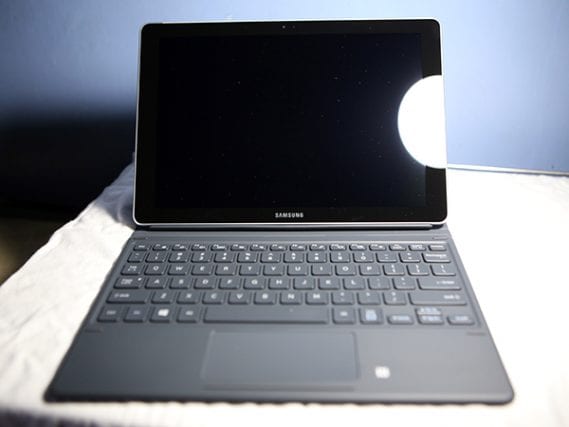Over the years, Samsung has transformed into a household name. Having entered the Android arena in 2009 with its first smartphone Samsung Galaxy, it now boasts of a plethora of tablets, laptops, and even hybrid devices.
Added recently to its growing selection of consumer electronics is the Samsung Galaxy Book — a tablet cum laptop that serves as the brand’s second attempt of contending with the Microsoft-pioneered 2-in-1 laptops in the market.
First, let’s take a look at the specs of the Galaxy Book:
Design
The device’s design isn’t exactly at par with Samsung’s latest smartphone series. It embodies the old generic Samsung tablet with the brand’s logo slapped onto the the front panel.
It comes with a free keyboard that offers nothing new other than having an improved travel and response time.
At the bottom are the sockets for headphone jack, USB Type-C, and microSD card that expands the internal storage up to 256GB.
The Galaxy Book gets about seven hours of work done; this may include heavy Internet browsing, typing up documents, and playing music. Thankfully, the USB-Type C cable comes with an Adaptive Fast Charging adapter that refills the battery to 100% faster than laptops.
Being a small PC that acts like a tablet, it has a power/lock key sitting on the right side with the volume keys just like the Tab S Pro. Due to the Galaxy Book’s limited ports, spending extra cash on USB Type-C hub for plugging USB storages would cover up for this shortage.
Performance
The hybrid device provides an exceptional view on low-light environment that perfectly matches with the S-Pen.
It has a tilt sensitivity to perform precise strokes on the 10-inch Full HD tablet from different angles, a plus point for artists who like to create digital images on their tablets. Since the Galaxy Book is running a Windows 10 OS instead of Android, it enables more applications and software to install, especially for on-the-go users who require access to editing mats anywhere.
This 2-in-1 portable PC boasts a special feature called “Samsung Flow” allowing you to integrate your Galaxy devices (tablets or smartphones) to your PC. However, it only allows Samsung Galaxy smartphones to share and sync files wirelessly and won’t be accommodating other brands as of this writing.
The Galaxy Book is armed with a 13-megapixel rear camera proves to be a tough competitor among other hybrids — even smartphones. produces clear and crisp photographs, much like the Apple iPad Pro’s. The 5-megapixel front-facing camera’s performance is pretty satisfactory for its kind, too.
We placed the Galaxy Book under the PC Mark and 3D Mark microscopes and here’s how the 2-in-1 device scored:


Conclusion
The Samsung Galaxy Book is worth being proud of, although admittedly, it could use some improvements such as slimmer body and less rounded corners among others. Nevertheless, it lives up to the 2-in1 genre and stays true to its hybrid nature.
The Good:
- Tilt-sensitive, battery-free stylus
- Great camera for a hybrid
- Sharp display
- Strong battery life
The Bad:
- Basic tablet physical design
- Samsung Flow feature is only for Samsung Galaxy smartphones
The Galaxy Book comes in two varieties — 10.6-inch and 12-inch built, but the former size is currently the only available unit in the local market retailing at P49, 990.